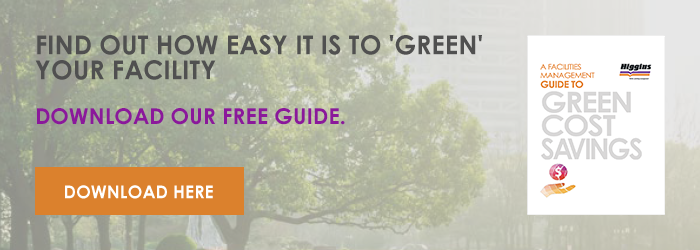Technology is creeping into every factor of our daily lives, it’s transforming the way we play, the way we work and the way we live. Thanks to the advancement of technology, smart design is on the rise.
Smart technology enables occupants to remotely control or program an array of automated home electronic devices by entering a single command – whether it’s by voice, remote control, smartphone or tablet. This is perfect for retirement villages, as it will make everyday processes easier and more convenient for people in retirement communities.
Why should you incorporate smart design into your retirement village?
Australia’s fastest growing age group is 65 and over. According to this ABC News article, the number of people aged 65 and over has increased from 11.6 per cent of the population (or 2.1 million people) in 1993 to 14.4 per cent (or 3.3 million people) in 2013. This means that more and more people will need to stay in assisted facilities or retirement communities. Older adults are far more tech-savvy than they used to be, and they are more aware of the capabilities of technology. Smart technology promotes independence, safety, well-being and quality of life in older adults.
Here’s how you can implement smart design into your retirement village:
Start small
If you’re to home automation, you should start with simpler technology. You can start with a very basic system and add more control down the road as time or budgets allow. It may be best to think of everyday tasks and then find a way to automate them. For starters, you could incorporate keypad door locks instead of doorknobs, voice-prompted thermostats, and smart lighting solutions that operate with remote control dimmer switches. After you deal with the basics, you can think about doing something more extreme like incorporating ‘healthbots’. Healthbots are mobile service robots used to deliver healthcare to the elderly in countries like New Zealand and Japan.
Do your research
Make sure your smart design system isn’t too difficult to use. If it’s making the residents lives harder instead of easier, then it defeats the purpose. Ask yourself, what kinds of components are part of the system? Are they basic, such as a light dimmer, or more complex, like an alarm system or a video camera? How intuitive will the system be to a first-time user? Is the device actually fulfilling a need or is it just a decorative and potentially exasperating toy? These are all factors to consider when planning your system.
Incorporate the right kind of technology
Elderly people have different needs and challenges – so you need to incorporate technology that caters to their specific needs. Motor skills decline with age, which makes it harder to do once-simple things like use computers and open doors. This means that a touch screen will be easier to use than a mouse, and a keypad will be easier to use than a handle. Elderly people might also struggle with flexibility, so it would help if they could use a smartphone or tablet to control their floor fan and garage doors. You also need to consider health and safety, which you can maintain by incorporating remote-activated devices to automatically dial emergency services at a push of a button. The ability to operate things from a smartphone will allow elderly people to take control of things and live more independently in retirement communities.
Smart design can drastically improve your residents’ lives and, although it might seem complex, it’s a beneficial aspect of design that shouldn’t be overlooked. Another often overlooked aspect of design that could make a huge difference to your residents’ living areas is maintenance painting. Keeping living spaces clean and well-maintained should be a necessity in all retirement communities. It’s a different type of ‘smart’ design, but it’s just as important. Download our Facilities Management Guide To Green Cost Savings.
Image credit: CNN Tech
Recent Posts
-
The cost-effective solution
Dhananjay Kapoor07 Oct 2025 at 10:10 PM -
Why schools are choosing floor rejuvenation
Dhananjay Kapoor07 Oct 2025 at 10:09 PM -
Why leading schools choose Higgins for floor rejuvenation
Dhananjay Kapoor07 Oct 2025 at 10:09 PM -
Floor rejuvenation in action
Dhananjay Kapoor07 Oct 2025 at 01:53 AM -
Top trends affecting the value of commercial property in Australia
Higgins Coatings01 Jul 2025 at 01:30 AM -
Your guide to budgeting for commercial building painting
Higgins Coatings23 Jun 2025 at 11:15 PM -
How to manage apartment complex exterior painting projects
Brendan Childs02 Mar 2025 at 10:00 PM -
7 key considerations for choosing the right strata painters
Narell Majic02 Feb 2025 at 10:00 PM -
How to find good tradespeople you can always rely on
Sam McHugh08 Jan 2025 at 10:00 PM